Conducting Online Discussions
The term "online discussion" refers to any situation where instructors and students exchange ideas electronically. Various forms of online discussion are useful because they allow communication to extend beyond the classroom. Instructors and students generally find that online exchanges increase their understanding of the course objectives and contribute to a greater sense of class community. You can use electronic discussions to send brief messages, to respond to student writing, to generate ideas, and for peer review.
- Electronic Mailing Lists
- Discussion Forums
- Chat Rooms
- Small Group Discussions
- Final Thought
- Citation Information
Electronic Mailing Lists
Electronic mail allows you to send information to your students quickly and easily. Say there's an emergency, and you decide to cancel class; or you need to remind your students to bring their books to class on Monday. Electronic mail provides an ideal communication tool for these situations.
Private Mailing Lists
If you'd like to send students announcements or reminders, use your private e-mail class list available on SyllaBase.
Visit your "Private Electronic Mailing List" by logging onto your SyllaBase class home page (see "How to Login" for instructions ).
Then:
- Click on "Communication Tools and Exercises" from the top menu
- Click on "Electronic Mail"
- Click on the box next to "TO" to choose a recipient for your message. If you've entered all students into your class roster (click on the Admin Site from the Home page and then click on "Class Roster" in the left column) then all students names should appear. You may also choose the "whole class" if the message applies to everyone.
- Type in a subject and your message
- The, scroll down and click on "Submit"
- The message will be sent to your students' e-mail accounts
Public Mailing Lists
If you would like to send and receive e-mails from people outside your class, as well as those in the class, use a public e-mail list. Public lists can be useful teaching tools if students are responding to a debated issue through their writing. Start your own class group, or have students join a group that already exists. Involvement with outside groups will help students access information on their issue and learn more about local events.
To explore possibilities for using public e-mail lists visit https://groups.yahoo.com or https://groups.google.com.
Discussion Forums
Discussion forums provide valuable spaces for instructors and students to exchange ideas and writing beyond the classroom. Instructors use discussion forums to: generate topics for writing, have students respond to an assigned reading, promote discussion on a topic, and for peer review.
Discussion Forum Uses
- Continue a class discussion when you run out of time.
- Have students generate ideas on a topic or on a reading that you will address in class.
- Build community by creating an informal discussion space where students can raise questions and exchange thoughts throughout the semester, "Rants, Rambles and Responses" (or whatever you'd like to call it).
- Ask students to post their writing to a discussion forum and have other students read and reply to it. (This usually works best when each student reads the entry above and below their own, so everyone receives feedback.)
Discussion Forum Benefits
- You can read comments fairly quickly and validate them to show students you're invested in their ideas.
- You can refer to points made on the forums in class to enrich discussion and to acknowledge thoughtful ideas.
- You can save a thread of a discussion to use as a writing sample or model.
- Discussion forums give quiet students another outlet for sharing ideas.
- Students learn to value revision when they receive comments on their writing from their peers.
Discussion Forum Considerations
- You'll want to find out if students have access to computers outside of class before requiring that work is completed on online.
- Decide how you'll evaluate writing on discussion forums (as class participation, as homework ...). If you don't provide incentive for using the forum, fewer students will write substantial comments
- Know that some students may lose sight of the "academic context" and offer inappropriate comments on the forum (For example, a student may use the class forum as a way to express criticisms of the course when he/she should address such concerns with you in a less public context). Be sure to establish appropriate guidelines for using discussion forums. Also, inform students of any expectations you have
Chat Rooms
Chat rooms attract grammar rebels and boy-band fan clubs, but they may have earned their place in the writing classroom as well. A chat room is a space where a group of writers meet to carry on conversation. Unlike discussion forums that allow a writer time to compose his/her thoughts, chat rooms demand a writer's constant attention to a thread of ongoing discussion (much like a conversation). Instructors use chat rooms mainly to engage students thoughts on a topic, and to generate ideas for writing. While chat rooms typically do not lend themselves to polished writing, they encourage participation and can aid in the development of ideas.
Chat Room Uses
- Generate ideas for writing at the beginning of a unit.
- Start a discussion centered on the main ideas from an assigned reading.
- Print out a thread of conversation and use it to discuss the rhetorical situation - context, audience, and purpose. Ask students to analyze the choices they made when writing in a chat room (with content and style). Then, have them compare these choices to ones they make with more formal writing. Use this discussion to help students understand how various cultural contexts shape writing.
- Compare how audience awareness shapes writing. For example, conduct a chat in which you participate; then conduct one in which you don't participate. Print out both conversations and compare the kinds of comments students offered and the writing styles used. Ask students to consider how their audience affected the choices they made.
Chat Room Benefits
- Students are more inclined to participate since the context is less formal
- Many students are already familiar with chat and use it for recreational purposes
- Chat generates a lot of writing (although students tend not to recognize this medium as producing "real writing" - still you might use this opportunity to talk about what "real writing is" and why it's viewed as more valid than informal writing)
- Chat can generate ideas which may not arise during a classroom discussion
Chat Room Considerations
- Chat is ideal for online courses or those taught in a computer classroom. If you're teaching in a traditional classroom, you need to think about logistics. When will all of your students be able to log into a chat room? You might break them into groups and have each group decide when they'll meet. Also, consider whether chat rooms are more beneficial than simply getting together, or talking over the phone. If you don't have a goal for using chat, you might decide that traditional means for discussion are more convenient
- Often, students complain that chats are overcrowded and that comments get lost in strings of confusion. For this reason, you might create several smaller chat groups and have them meet in different rooms. A useful feature of some chat rooms is the ability to save threads of conversation.
- Since chats are informal, students tend to have difficulty staying on task. Chat rooms become a space to "hang out" in (especially if the instructor isn't involved). Also, you may run into students who offer unprofessional or offensive comments. To help prevent this, establish class rules for participating in chat before you assign it.
- Some instructors like students to use pseudonyms when they're in a chat room. Anonymity encourages students to be more "open" with comments; but it also lends itself to more inappropriate comments.
Small Group Discussions
Small group discussions are ideal for workshops and group projects. If you're asking students to collaborate on research or writing, group discussions provide an electronic space where group members can meet. Students often find it difficult to coordinate their schedules with their peers when working on a project. Through online group discussion, members can exchange ideas between classes without having to meet face to face.
A Final Thought about Online Discussions
Like all classroom activities, online discussion requires some forethought; but most instructors find the benefits to communicating beyond the classroom are invaluable.
Eglin, Kerry. (2008). Conducting Online Discussions. Writing@CSU. Colorado State University. https://writing.colostate.edu/teaching/guide.cfm?guideid=98