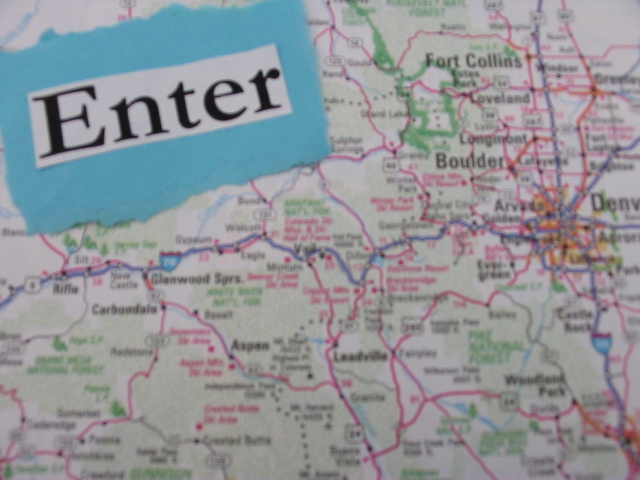
There are many ways to read this text and, as a writer, I don't necessarily expect that any reader will read the entire text all at one time. A reader can begin anywhere they want by clicking on any of the photos on the title page. Each of these pictures represents a different thread of the text which will lead to other threads. If you hold your mouse over any of the photos on the opening page, a title box will show up giving some clue about the content of the thread.
Each page within any thread has the same color background throughout and a thread/page title just under the photo to the left of the text (on this page, "Navigation: Directions"). The first word is the thread title and the word(s) after the colon is the title of the current page. If you hold your mouse over this title, a menu for the thread will appear, cascading from the first page to the last of the thread. You can click on any of those page titles and go to a new page in the thread. Links to pages you have already visited will show up as gray. On this page, there are links to the page you are currently reading, the opening page and two other pages that are possible starting points.
If you click on a link and the background color and title on the new page are different than the page you left, you are in a new thread. Links to other sites will open a pop-up window.
If you ever find that you are lost, stuck in a loop, or that you don't know if you have read it all or seen everything, you can always click on any photo within any thread and it will take you to a hidden Table of Contents. Here, pages are grouped together by thread. The links to pages you have already visited should be in gray, and the ones you still haven't seen in green. Click on the photo of the map on this page to see what I mean.
This text is best viewed using Internet Explorer. Other browsers may distort the images, navigation, etc.
© Salahub 2003